Everything you need to know about using the Rights and Freedom Index.
“But were afraid to ask!”
Search, Sort and Filter the data-base
Using the Rights and Freedoms Index:
Top left: COPY (to clip board), CSV (data table), XLS (spreadsheet), PDF ( data table), Print.
The Sort Header:
- Grey triangles allow a change of sort direction (top to bottom or reverse).
- Boxes under the triangles and above the rows allow sort selection by category or criteria.
- Far Right Column “RnF Alignment” refers to Public Verifiable positions taken in support of our Rights and Freedoms, or not .
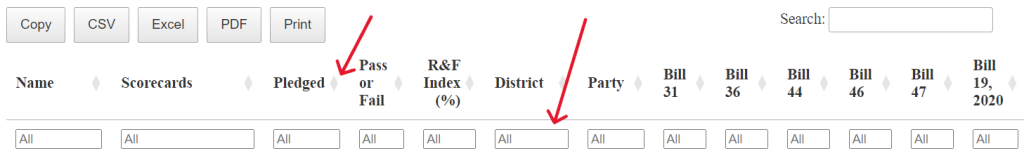
- Green – indicates your representative is safeguarding our rights and freedoms.
- Yellow – indicates your representative is not clear and has work to do.
- Red – indicates the representative has failed to safeguard our rights and freedoms.
- Note: – is there voting inconsistency that shows in the R&F Index % of pass or fail? Is there consistant principled behaviour?
The performance scorecard system.
Politicians and Candidates in the Political Score Card system are evaluated using four primary data sources:
1: Joining and pledging to safeguard our rights and freedoms.
2: Historical voting records. (Previously held elected positions) and Current voting records. (Current elected position)
3: Publicly stated positions. (Positions taken; social media, emails, news, press releases)
4: Questionnaire Responses (Positions taken on issues as presented in periodic questionnaires that clarify current stands on critical issues)
Each item in a data source is weighted according to its impact in protecting and upholding our rights and freedoms, with a focus on commitment, critical legislation and verifiable public positions. This system aggregates the weighted data to generate a percentage of pass or fail expressed in individual performance report/scorecards and the Rights and Freedom Index.
